 |
pyclustering
0.10.1
pyclustring is a Python, C++ data mining library.
|
 |
pyclustering
0.10.1
pyclustring is a Python, C++ data mining library.
|
Represents KD Tree that is a space-partitioning data structure for organizing points in a k-dimensional space. More...
 Inheritance diagram for pyclustering.container.kdtree.kdtree:
Inheritance diagram for pyclustering.container.kdtree.kdtree: Collaboration diagram for pyclustering.container.kdtree.kdtree:
Collaboration diagram for pyclustering.container.kdtree.kdtree:Public Member Functions | |
| def | __init__ (self, data_list=None, payload_list=None) |
| Create kd-tree from list of points and from according list of payloads. More... | |
| def | insert (self, point, payload=None) |
| Insert new point with payload to kd-tree. More... | |
| def | remove (self, point, **kwargs) |
| Remove specified point from kd-tree. More... | |
 Public Member Functions inherited from pyclustering.container.kdtree.kdtree_balanced Public Member Functions inherited from pyclustering.container.kdtree.kdtree_balanced | |
| def | __len__ (self) |
| Returns amount of nodes in the KD-tree. More... | |
| def | get_root (self) |
| Returns root of the tree. More... | |
| def | find_node_with_payload (self, point, point_payload, cur_node=None) |
| Find node with specified coordinates and payload. More... | |
| def | find_node (self, point, cur_node=None) |
| Find node with coordinates that are defined by specified point. More... | |
| def | find_nearest_dist_node (self, point, distance, retdistance=False) |
| Find nearest neighbor in area with radius = distance. More... | |
| def | find_nearest_dist_nodes (self, point, distance) |
| Find neighbors that are located in area that is covered by specified distance. More... | |
Represents KD Tree that is a space-partitioning data structure for organizing points in a k-dimensional space.
In the term k-d tree, k denotes the dimensionality of the space being represented. Each data point is represented as a node in the k-d tree in the form of a record of type node. The tree supports dynamic construction when nodes can be dynamically added and removed. As a result KD-tree might not be balanced if methods insert and remove are used to built the tree. If the tree is built using constructor where all points are passed to the tree then balanced tree is built. Single point search and range-search procedures have complexity is O(n) in worse case in case of unbalanced tree. If there is no need to build dynamic KD-tree, then it is much better to use static KD-tree kdtree_balanced.
There is an example how to use KD-tree to search nodes (points from input data) that are nearest to some point:
In case of building KD-tree using insert and remove method, the output KD-tree might be unbalanced - here is an example that demonstrates this:
There are two figures where difference between balanced and unbalanced KD-trees is demonstrated.
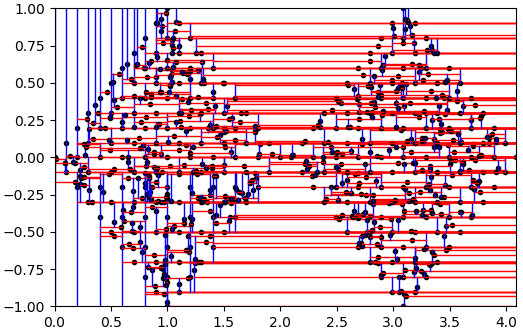
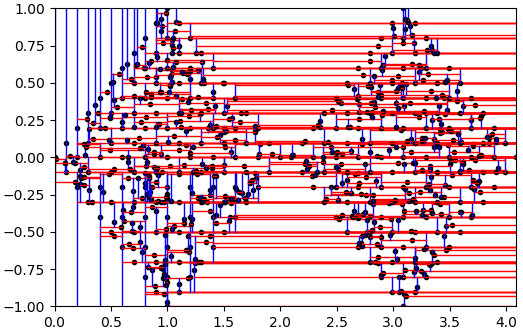
| def pyclustering.container.kdtree.kdtree.__init__ | ( | self, | |
data_list = None, |
|||
payload_list = None |
|||
| ) |
Create kd-tree from list of points and from according list of payloads.
If lists were not specified then empty kd-tree will be created.
| [in] | data_list | (list): Insert points from the list to created KD tree. |
| [in] | payload_list | (list): Insert payload from the list to created KD tree, length should be equal to length of data_list if it is specified. |
Reimplemented from pyclustering.container.kdtree.kdtree_balanced.
| def pyclustering.container.kdtree.kdtree.insert | ( | self, | |
| point, | |||
payload = None |
|||
| ) |
Insert new point with payload to kd-tree.
| [in] | point | (list): Coordinates of the point of inserted node. |
| [in] | payload | (any-type): Payload of inserted node. It can be ID of the node or some useful payload that belongs to the point. |
| def pyclustering.container.kdtree.kdtree.remove | ( | self, | |
| point, | |||
| ** | kwargs | ||
| ) |
Remove specified point from kd-tree.
It removes the first found node that satisfy to the input parameters. Make sure that pair (point, payload) is unique for each node, otherwise the first found is removed.
| [in] | point | (list): Coordinates of the point of removed node. |
| [in] | **kwargs | Arbitrary keyword arguments (available arguments: 'payload'). |
Keyword Args: